When either the stock or component solid model are altered the toolpath will now automatically adjust both X-Y and Z height of the toolpath.
Secondly, to assist with tool life longevity, the Lead modifier now offers ‘Horizontal’ lead type. This allows the user to “roll” the cutter into the initial face of the material thus lessening cutting forces.
https://www.edgecam.com/

Face Mill Cycle | EDGECAM 2020.1
Toolpath associativity is a vital factor when programming production components as CAD modifications can create lengthy time delays. EDGECAM 2020.1 now removes the potential for such delays by empowering the Face Mill cycle to be sensitive to the stock model.
When either the stock or component solid model are altered the toolpath will now automatically adjust both X-Y and Z height of the toolpath.
Secondly, to assist with tool life longevity, the Lead modifier now offers ‘Horizontal’ lead type. This allows the user to “roll” the cutter into the initial face of the material thus lessening cutting forces.
https://www.edgecam.com/
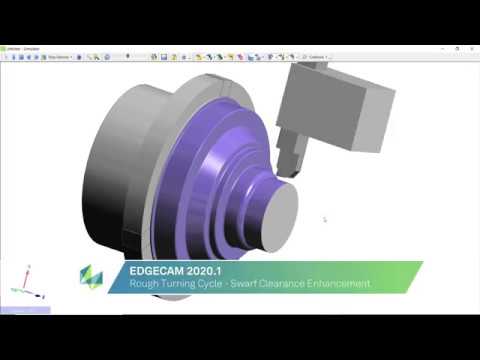
Rough Turn | EDGECAM 2020.1
EDGECAM 2020.1 introduces a very popular user enhancement to the exiting ‘Swarf’ control command. Specifically, a user can stipulate a time period (in minutes) for the turning insert to be in contact with the material. This is partially useful when machining hard material where a user needs to control the wear rate on the insert.
The tool will retire to its Retract positions once the time period has been reached. Automatically, EDGECAM will insert stop commands into the program in order for the user to inspect the insert before continuing with the remainder of the cut.
https://www.edgecam.com/

Additive Cycle | EDGECAM 2020.1
EDGECAM 2020.1 enhances the ‘Undercut’ function found in the Additive Lace cycle by allowing the user to state a “Maximum Overhang Angle”. This is required because different materials and processes require a varied negative amount of material build-up depending upon the target shape.
If the undercut angle on the target is too large, the user can compensate by using the ‘maximum overhang angle’– effectively overruling the angle on the part.
Additionaly, users will discover that further “Boundary control” options have been added which mimic the same functionality of other milling cycles thus allowing for greater material displacement control.
https://www.edgecam.com/

Chamfering Cycle | EDGECAM 2020.1
EDGECAM 2020.1 significantly enhances the Chamfering cycle by adding no fewer than five new pieces of functionality. Users will instantly relate to each new piece of functionality as similar technology is found in the Profiling cycle.
Users can assert greater toolpath control by using the new Cut Increment and Z Offset modifiers. Formerly, if user experienced heavy cutting conditions, several Chamfer cycles would have to be created. Now, a user can simply state a cut increment value which will not only result in multiple toolpath passes but will promote better tool life.
Six “Corner Strategy’s” have been added whereby a user can choose what type of external corner condition is produced by the cycle. This is particularly useful when a smoother corner blend is required.
With the introduction of “Optimise Path and Lace Bandwidth” modifiers, users can reduce cycle times by determining the order in which the cycle is deployed.
https://www.edgecam.com/

Finish Groove Cycle | EDGECAM 2020.1
Users have been able to save cycle time by using the ‘Pre-Finish Plunge’ function found in the Finish Groove cycle. However, in certain conditions where the stock was larger than the groove feature, the potential for collision may have occurred.
EDGECAM 2020.1 removes this situation by introducing a ‘Use Current Stock’ function which ensures the cycle will always begin higher than the current stock.
https://www.edgecam.com/

Parallel Lace Extensions | EDGECAM 2020.1
The ability to extend the toolpath has been added to the Parallel Lace cycle. The functionality is similar to that found in the Profiling cycle and is a high frequency user enhancement request.
The extensions follow the direction of the cut and are applied in the primary direction. This allows users to “stretch” the toolpath thus guaranteeing better surface texture and , and allows the cycle to cater for over-size stock.
https://www.edgecam.com/

Tombstone Manager | EDGECAM 2020.1
Since its introduction several versions ago, the Tombstone Manger module has evolved and grown into a very powerful tool for production engineers working within multiple batch quantities.
EDGECAM 2020.1 sees further improvements to not only the general quality of the software but introduces two very significant enhancements which control the deployment of each tool. Users will notice two new ‘Priority’ functions – “By Tool then by Plane” rationalises by tool, then reduces Indexes. “By Plane then by Tool” - rationalises by Plane/Datum, then reduces toolchanges.
Furthermore, users who choose to use part files with multiple machining sequences will notice that the general performance of the tombstone software has improved and that sorting priorities have been enhanced.
https://www.edgecam.com/










