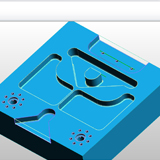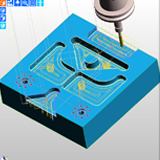Workflow
Workflow được thiết kế dành cho các nhà sản xuất, giúp họ giảm chi phí, tăng hiệu suất chất lượng và rút ngắn tiến độ làm việc. Bên cạnh đó, giải pháp còn giúp thợ vận hành có thể áp dụng đường chạy dao để gia công các chi tiết hình lăng trụ nhanh nhất có thể.
Tóm tắt tính năng:
|
|
Gia tăng khả năng tạo code CNC
EDGECAM Workflow hiểu được cấu trúc liên kết thành phần và các yêu cầu về môi trường sản xuất, bởi vậy giải pháp ra đời giúp đẩy mạnh việc tạo đường chạy dao.
Workflow có ảnh hưởng lớn tới việc rút ngắn thời gian lập trình, và vì phần mềm dễ hoạt động nên đường cong học tập của người dùng mới sẽ được giảm đi một cách đáng kể.
Find out more
Workflow - A Five Stage Process
- File: Adopting the common Microsoft Office 2010 theme, this allows users to efficiently manage files and folders.
- Set-Up: Dynamically sets up datum position, adds stock and fixtures through the interactive stock, fixture and machine manager functions.
- Features: Using EDGECAM’s powerful automatic feature recognition, all types of manufacturing features can be found.
- Machining: The Planning board applies a suggested order of manufacture, which can be manipulated easily by drag and drop techniques.
- NC Code: The toolpath is then simulated in the machine simulator, checking for collisions, gauges and limit over travel. The toolkit can be reviewed and edited before NC code is generated to complete the five-stage Workflow process.
Loading and positioning the component
Now fully automatic. In many CAM systems the user has to manually set the environment and use traditional commands to create a datum.
Manufacturing method and suitable machine tools
The user is presented with a list of suitable machine tools based on the component’s geometry, ensuring machine limits are respected.
Adding user-defined stock, or stock from a database
Based on the components dimensions, a selection of defined stock materials are listed which allows a suitable stock to be easily applied.
Importing fixtures
User defined fixtures, including vices, chuck and clamps can be applied using the fixture manager.
Managing strategies to aid manufacture
EDGECAM engineers have derived suggested methods of manufacture to machine the part on a feature-by-feature basis, with logical cutters path.
These processes are used as ‘toolpath accelerators’ allowing users, if required to add additional inputs to produce the exact toolpath required for their processes. However, it is also possible with the addition of EDGECAM Strategy Manager module the user can update the manufacturing Strategies to match the companies’ manufacturing processes, so that all manual intervention is removed.